The Budget Planner is a very clean and intuitive spreadsheet designed in Microsoft Excel for Desktop, meant to help you organize and keep track of your income sources and expenses. You can use it for your personal organization or for your company's finances (sales profits, advertisement expenses, taxes, bills, etc).
How it works:
- • Input your earnings or expenses in the database table with their respective date;
- • Personalize the dropdown list for income and expenses sources as you prefer (you will be able to input up to 8 different expenses and 6 different income sources);
- • Hit the "Refresh Dashboard" button to Refresh all charts with the new data;
- • See your overall balance and other details on the dashboards for the period you choose.
The dashboards will include:
- • Total Income, Expenses, and Balance;
- • Cumulative Balance Curve;
- • Last 7 days' income and expenses;
- • Return over investment;
- • Monthly bar chart;
- • Month pace;
- • Income and Expenses in detail, highlighting the biggest value of the period.
The Budget Planner is a very clean and intuitive spreadsheet designed in Microsoft Excel for Desktop, meant to help you organize and keep track of your income sources and expenses. You can use it for your personal organization or for your company's finances (sales profits, advertisement expenses, taxes, bills, etc).
How it works:
- Input your earnings or expenses in the database table with their respective date;
- Personalize the dropdown list for income and expenses sources as you prefer (you will be able to input up to 8 different expenses and 6 different income sources);
- Hit the "Refresh Dashboard" button to Refresh all charts with the new data;
- See your overall balance and other details on the dashboards for the period you choose.
The dashboards will include:
- Total Income, Expenses, and Balance;
- Cumulative Balance Curve;
- Last 7 days' income and expenses;
- Return over investment;
- Monthly bar chart;
- Month pace;
- Income and Expenses in detail, highlighting the biggest value of the period.
See all the most important metrics in one place
Be on top of your game and create a spending plan for your money to build the wealth you deserve
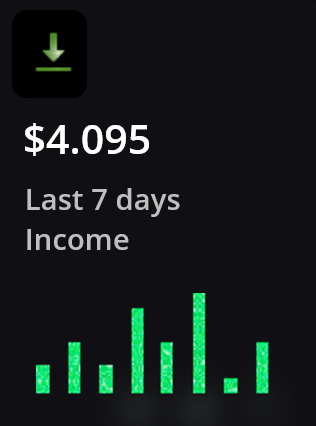



Customize your analysis using slicers
The slicers in the Budget Planner will allow you to quickly compare your expenses and incomes for different periods
Peace of Mind
Knowing how your balance is evolving will bring you the peace of mind you need to focus on what really matters

FAQ
Most of our products are created and designed in Excel for desktop, so they may not work in other spreadsheet programs. Products that work in other programs will have it specified in the product description. You can use Excel online as an option, if you do not have the desktop version. The layout is not exactly the same, as Excel online does not support background images. Also, macros are not supported in the online version, so all the buttons from the spreadsheet do not work (you can still switch tabs and refresh all pivots at once manually). Other than that, everything works exactly as it would in the desktop version. You can access Excel online for free directly in - Microsoft Office Live.
Basic instructions on how to manipulate the spreadsheet will be included when you download your product. You will be able to add new columns and create new calculations of your choice, but the existing columns are being referenced in the pivot tables, so they cannot be renamed or deleted. It is recommended to have a good knowledge of Excel if major changes are intended.
Would you like to add different calculations or maybe change the colors of your spreadsheet?
We can often make those changes for no additional cost!
Leave us a Message to get a quote:
















